Cacti Required Packages
The Cacti required following packages to be installed on your Linux operating systems. I am using Ubuntu Server.
1. Update Ubuntu
sudo apt-get install update
2. Required Packages for Cacti
sudo apt-get install -y apache2 php5 php5-mysql php5-snmp php5-gd libapache2-mod-php5 mysql-server rrdtool
3. SNMP and SNMPd
sudo apt-get -y install snmp snmpd
4. Installation of Cacti
sudo apt-get -y install cacti cacti-spine
we need to start the snmpd service.
sudo /etc/init.d/snmpd start
Now you can access http://ip-of-you-server/cacti after installation, the first login, the default account and password are “admin”.

Select new install and click Next
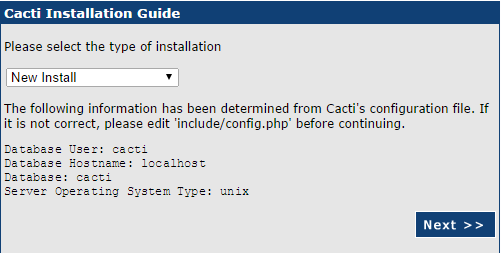

If everything is green, which it should be if you followed all the steps, click Next.
Login with user name admin & password admin .. next screen prompt you to change password…
to be continued ….

You must be logged in to post a comment.